What is a web crawler bot?
A web crawler bot, often simply referred to as a web crawler or spider, is a computer program or automated script that systematically browses the World Wide Web, typically for the purpose of indexing and gathering information from websites. These bots start from a list of seed URLs (web addresses) and then follow hyperlinks to other pages, recursively visiting and parsing the content of each page they encounter.
The primary purposes of web crawlers include:
- Indexing Content: Search engines like Google, Bing, and Yahoo use web crawlers to discover and index web pages. By crawling the web and analyzing the content of pages, search engines can create searchable indexes of web content, which users can then search through when looking for information.
- Website Monitoring: Web crawlers can be used to monitor websites for changes or updates. This is particularly useful for tracking changes in news sites, blogs, or other dynamic content sources.
- Data Collection: Web crawlers can gather data from websites for various purposes, such as aggregating information for research, collecting product prices for price comparison websites, or scraping data for analytics purposes.
- Link Validation: Web crawlers can be used to check for broken links on websites, helping website owners identify and fix any issues with their site’s internal or external links.
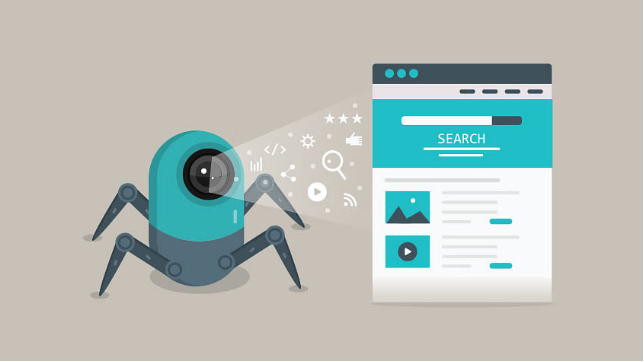
How do web crawlers work?
Web crawlers, also known as web spiders or web robots, work by systematically browsing the World Wide Web to discover and index web pages. Here’s a basic overview of how web crawlers work:
- Seed URLs: The web crawler starts with a list of seed URLs, which are the initial web addresses it will visit to begin the crawling process. These seed URLs can be provided manually or generated programmatically.
- HTTP Requests: The crawler sends HTTP requests to the web servers hosting the seed URLs and other URLs it discovers during crawling. The requests typically use the GET method to retrieve the HTML content of web pages.
- HTML Retrieval: When a web server receives a request from the crawler, it responds by sending back the HTML content of the requested web page. This HTML content includes the text, images, links, and other resources that make up the page.
- HTML Parsing: The web crawler parses the HTML content of the web page to extract various elements, such as links, meta tags, headings, and other relevant information. It may use parsing libraries or custom algorithms to extract this information accurately.
- Link Extraction: One of the primary tasks of a web crawler is to extract links from the HTML content of web pages. It identifies anchor tags (
<a>elements) in the HTML code and extracts the URLs contained within them. These URLs represent links to other pages on the same website or external websites. - URL Frontier: The crawler maintains a list of URLs to visit, known as the URL frontier or crawl frontier. As it extracts links from web pages, it adds new URLs to the frontier for future crawling. The crawler may prioritize URLs based on factors like freshness, importance, or relevance.
- Recursion: The crawler follows the extracted links recursively, visiting new web pages and extracting more links as it progresses through the crawling process. This recursive process continues until the crawler has visited a predetermined number of pages, reached a depth limit, or exhausted the URL frontier.
- Indexing and Storage: As the crawler visits web pages and extracts information, it may store this data in a local database or index for further processing. Search engines use this indexed data to create searchable indexes of web content, enabling users to search for information quickly.
- Respect Robots.txt: Web crawlers typically adhere to the rules specified in a website’s robots.txt file, which provides instructions on which pages the crawler is allowed or not allowed to crawl. This helps ensure that crawlers respect website owners’ preferences and crawling policies.
- Crawl Rate Control: Some web crawlers implement crawl rate control mechanisms to prevent overloading web servers with excessive requests. These mechanisms may include delaying requests between visits, limiting the number of simultaneous connections, or adjusting crawling speed based on server responses.
Integrating proxies into a web crawler’s infrastructure can help enhance anonymity, distribute crawling load, and mitigate the risk of IP-based restrictions. However, it requires careful configuration, monitoring, and management to ensure the effectiveness and reliability of the crawling process. For this purpose you can use our residential proxies as their rotation setup is optimal for crawling:
1) Request-based rotation – your IP will rotate on each request of your tool or browser (such as page refresh)
2) Sticky IP sessions – you’ll get a sticky IP that can be used from a few minutes up to one hour, which you can change on demand sooner than its expiration time.
If you need help placing an order please click here: https://hydraproxy.com/how-to-order/
Why are web crawlers called ‘spiders’?
Web crawlers are often called “spiders” because they “crawl” or traverse the web in a manner similar to how a spider moves across its web. The analogy of a spider is used to describe the way web crawlers systematically explore and navigate the interconnected structure of the World Wide Web.
Just like a spider traverses its web by moving from one strand to another, exploring different paths and connections, web crawlers move from one web page to another by following hyperlinks. They navigate through the web’s complex network of interconnected pages, collecting information and indexing content along the way.
Additionally, web crawlers work methodically and autonomously, continuously scanning the web and extracting data from web pages, much like how spiders spin silk threads to construct their webs and capture prey.
The term “spider” has become widely associated with web crawlers due to its descriptive nature and analogy to the behavior of these automated programs as they crawl the web. It conveys the idea of exploration, interconnectedness, and systematic traversal, which are fundamental aspects of how web crawlers operate.
What is the difference between web crawling and web scraping?
Web crawling and web scraping are both techniques used to extract data from websites, but they serve different purposes and involve distinct processes:
- Web Crawling:
- Purpose: Web crawling is the process of systematically browsing the World Wide Web to discover and index web pages. The primary goal of web crawling is to gather information and create an index of web content that can be searched and accessed by users.
- Scope: Web crawlers traverse the web by following hyperlinks from one web page to another, recursively visiting and indexing pages they encounter. They aim to explore a large portion of the web and collect data for indexing by search engines.
- Automated Exploration: Web crawling is typically an automated process carried out by programs called web crawlers or spiders. These programs autonomously visit web pages, parse their content, and follow links to other pages, continuously expanding their scope.
- Examples: Search engines like Google, Bing, and Yahoo use web crawling to discover and index web pages for their search results.
- Web Scraping:
- Purpose: Web scraping is the process of extracting specific data or information from web pages. The primary goal of web scraping is to retrieve structured data from websites for analysis, aggregation, or other purposes.
- Targeted Extraction: Web scraping involves identifying and extracting particular pieces of information from web pages, such as product prices, contact details, news articles, or stock prices. It focuses on extracting data relevant to a specific use case or application.
- Manual or Automated: Web scraping can be performed manually by humans using tools like web browser extensions or automated using scripts or programs. Automated web scraping typically involves writing code to programmatically retrieve and parse web page content.
- Examples: Price comparison websites that extract product prices from various online retailers, news aggregators that scrape headlines and articles from news websites, and data analysts who scrape financial data from stock market websites are examples of applications that use web scraping.
In summary, web crawling is the process of systematically browsing the web to discover and index web pages, while web scraping is the process of extracting specific data or information from web pages for analysis or other purposes. While both techniques involve accessing web content programmatically, they differ in their goals, scope, and methods of data extraction.