What is Cloudflare Error 1020
Cloudflare Error 1020, “Access Denied,” occurs when Cloudflare’s security features block access to a website. This typically happens due to security settings configured by the website owner or administrator. The error message indicates that Cloudflare has identified your IP address as potentially harmful or suspicious, and therefore, it is denying access to the website.
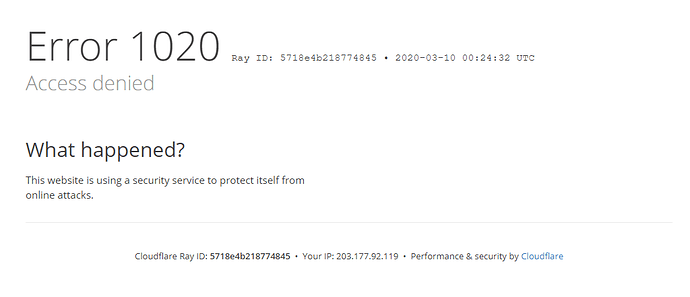
How to address Cloudflare Error 1020
1. Check if You’re Blocked: Verify whether your IP address is indeed being blocked by Cloudflare. You can do this by trying to access the website from a different network or device. If you’re able to access the website from another network, it’s likely that your current IP address is being blocked.
2. Make sure cookies are enabled in your browser. Enabling cookies is important for Cloudflare because it allows the service to distinguish between legitimate users and potentially malicious bots or attackers. Cookies help Cloudflare track user sessions, verify user identities, and apply security measures more effectively, such as implementing challenges like CAPTCHA only when necessary. Additionally, cookies can help improve user experience by storing preferences and session information, enhancing website performance and functionality.
3. Clear Browser Cache and Cookies: Clear your browser’s cache and cookies and then try accessing the website again. Cached data or cookies might sometimes cause conflicts with Cloudflare’s security measures.
4. One method worth trying is using a rotating proxy to hide your IP address. It’ll automatically switch your IP every few minutes or per request, making it difficult for the website to detect and block you. A quality rotating proxy is essential for anonymity, bypassing restrictions, and scaling web operations. It ensures privacy, distributes requests to avoid bans, and facilitates tasks like web scraping, ad verification, and SEO tracking. With diverse IP addresses, it enhances security and efficiency in online activities across various industries. We have real residential and mobile proxies from real commercial Internet service providers with IPs that work with any proxy app and on any website.
Our *mobile network* has four rotation setups:
1) *5min auto IP rotations* (only for Premium orders) – your proxy will rotate into a new IP at every 5 minutes.
2) *10min auto IP rotations* ( only for Premium orders) – your proxy will rotate into a new IP at every 10 minutes.
3) *30min auto IP rotations* (for both Premium and Standard orders) – your proxy will rotate into a new IP at every 30 minutes.
4) *Extended rotations* (for both Premium and Standard orders) – you’ll be allocated IPs with extended rotation periods that can last for *up to 6 hours*.
The *residential network* has two options:
1) *Request-based rotation* – your IP will rotate on each request of your tool or browser (such as page refresh)
2) *Sticky IP sessions* – you’ll get a sticky IP that can be used from a few minutes up to one hour, which *you can change on demand* sooner than its expiration time.
If you need help placing an order please click here: https://hydraproxy.com/how-to-order/
5. Check for Any Security Warnings: Ensure that your device is not infected with malware or involved in any suspicious activities online. Sometimes, Cloudflare blocks access to websites if it detects malicious behavior originating from your IP address.
6. Wait and Try Again Later: In some cases, the blocking might be temporary, and the website owner’s security measures may automatically lift the block after a certain period. You can try accessing the website again later to see if the issue has been resolved.
7. Report the Issue to the website owner or Cloudflare: If you believe there’s an error or if you’re consistently blocked from accessing multiple websites protected by Cloudflare, you can report the issue to the website owner or Cloudflare’s support team. They can investigate the matter further and provide assistance in resolving the access issue.
Remember that Cloudflare’s primary purpose is to protect websites from various online threats, so it’s essential to respect the security measures implemented by website owners. If you’re unable to resolve the issue, reaching out to the website owner or Cloudflare support for assistance is usually the best course of action.