Testing proxies is important to ensure they work properly and securely. Here are a few ways to test them:
Verify Proxy Connectivity

Use online tools or command-line utilities like ping or telnet to check if the proxy server is reachable.
How to verify the proxy connectivity:
- Online Tools: Enter the proxy IP and port into an online proxy checker, like Proxy Checker.
- Command-Line: Use
pingto check response times ortelnet [proxy IP] [port]to test connectivity.
When verifying proxy connectivity, check if the proxy server is reachable, ensure the connection is successfully established.
Check Proxy Anonymity
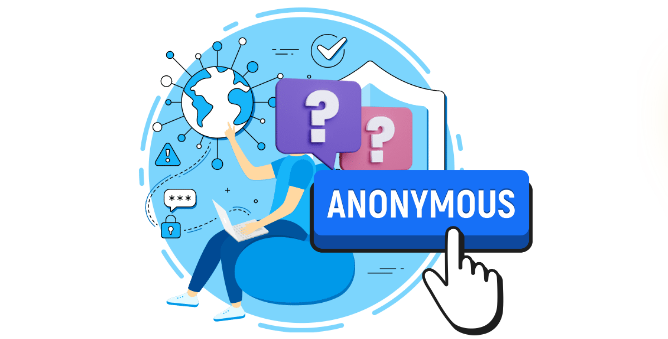
Use anonymity checkers to see what information the proxy reveals about your real IP address.
How to check the proxy anonymity:
- Visit sites like Whoer.net or IPLeak.net with the proxy turned on.
- Compare the reported IP address and location to your actual ones.
Make sure your real IP is hidden and that only the proxy’s IP is displayed.
Test Proxy Speed
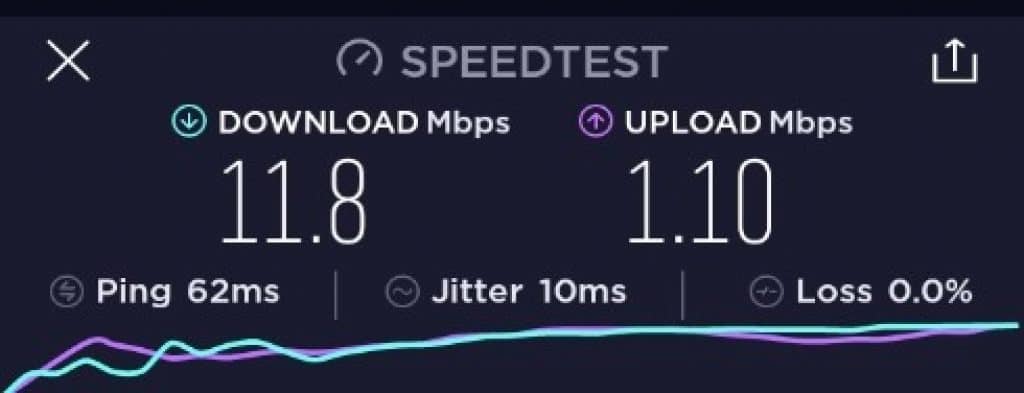
How to measure how fast your connection is when using the proxy
- Use a speed test site like Speedtest.net while connected to the proxy.
- Run the test with and without the proxy to compare speeds.
Compare download and upload speeds, as well as latency, to see if the proxy slows down your connection.
Check Proxy Stability
How to monitor how well the proxy maintains a connection over time?
Use a script or tools like Pingdom or UptimeRobot to regularly ping the proxy or test connectivity.
Look for consistent connectivity without frequent drops, which indicates a stable proxy.
Verify Proxy Geo-Location

You need to confirm the geographic location of the proxy to ensure it matches your needs.
In order to make sure that the location of the proxy ip matches to the one you selected you need to:
- Visit IP geolocation websites like MaxMind or IP2Location while connected to the proxy.
- Check if the reported location aligns with where you expect the proxy to be.
Ensure the proxy’s location fits your requirements, especially if you’re using it to access content restricted to certain regions.
By following these methods, you can test proxies to ensure they meet your needs for performance, security, and anonymity.