A whitelisted IP in the context of proxy authentication is an IP address that is explicitly allowed to access a proxy server without needing extra credentials.

Proxy Authentication Overview
Proxy servers act as intermediaries between a user’s device and the internet. They are often used for security, caching, or maintaining anonymity. To control access to the proxy server, authentication methods are implemented, ensuring that only authorized users can use the proxy.
For our mobile proxies we use a whitelisted IP (your IP) as an authentication method. This access IP can be changed every 30min from your HydraProxy dashboard by clicking the manage access button next to the proxy and then add the new whitelisted IP in the Port Management section.
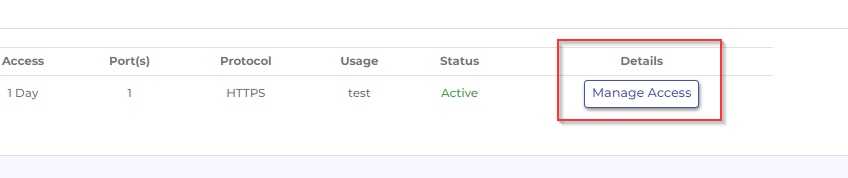
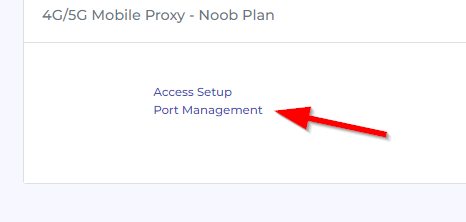
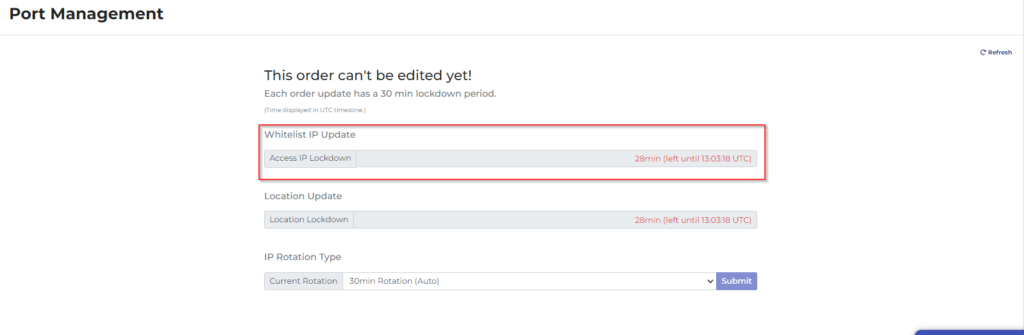
Whitelisted IP Addresses
- Definition: A whitelisted IP is an IP address granted permission to access a resource—in this case, the proxy server—without requiring additional credentials like a username and password.
- Usage in Proxy Authentication:
- When an IP address is whitelisted, any traffic from that IP is automatically trusted by the proxy server.
- Users from these IP addresses can connect to the proxy without being asked for further authentication.
- This is commonly used in environments where certain devices or networks are considered secure, such as within a company’s internal network.
How do you know what IP needs to be whitelisted ?
The whitelisted IP must be the public IP of the device where the the mobile proxy will be set up. In order to find out your public IP you can use our IP checker took that is available in our dashboard or one of the following links:
- https://ipapi.com
- https://whatismyipaddress.com/
- https://www.whatismyip.com/
- https://whoer.net/
- https://ipinfo.io/what-is-my-ip
What results will you get?
IP format:
- IPv4 format IP – you can proceed adding as whitelisted
- IPv6 format IP – you will need to tray another IP checker until you get the IPv4 form as only these can be whitelisted
IP type:
- Static – you can proceed adding as whitelisted
- Dynamic. If your public IP is the same for at least 30 minutes you can add it to whitelist as you can then change it every 30 minutes from your dashboard by clicking on the manage access button next to your order then Port Mangement. If your public ip changes faster then 30 minutes we recommend connecting to a free VPN (such as Proton VPN) which will make your public IP static then whitelist the VPN IP.
Common Scenarios for Whitelisting IPs
- Internal Corporate Networks: A company might whitelist the IP addresses of its internal network, allowing employees to use the proxy without needing to log in individually.
- Partner Access: Businesses may whitelist the IP addresses of partner companies to grant them access to certain services via the proxy.
- Security: By allowing only specific IP addresses to connect, a proxy server can block unauthorized access from unknown or suspicious sources.
Advantages
- Convenience: Users from whitelisted IPs don’t need to manage or remember login credentials.
- Security: It adds a layer of security by restricting access to known IP addresses.
Disadvantages
- Less Flexibility: Users trying to access the proxy from non-whitelisted IPs might be blocked or need a different authentication method.
- IP Address Spoofing: If an attacker manages to spoof a whitelisted IP address, they could potentially gain unauthorized access to the proxy.
In summary, whitelisting an IP for proxy authentication simplifies access for trusted users or systems but needs careful management to ensure security.